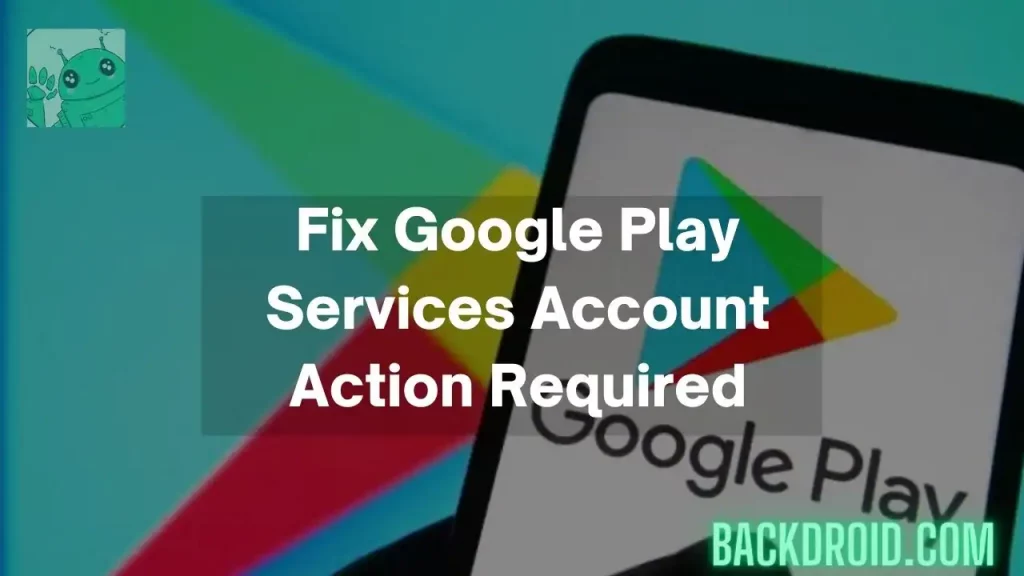Главная » База знаний » Please complete action required by Google Pay: что за перевод
26.03.2020
5,186 Просмотры
Многие пользователи отмечают, что в сервисе Google Play появляются непонятные сообщения – «Please complete action required by Google Pay». Это означает – «Пожалуйста, завершите действие, требуемое программой». При совершении операций появляется окно, в котором указывается, что произошла ошибка и нужно ее срочно завершить. Однако, при выполнении последнего этапа телефон зависает, и останавливается его работа. Что для этого нужно делать, чтобы снова все заработало
Как устранить проблемы при появлении этого сообщения
Для устранения ошибки в Гугл Плей есть немало способов:
- очистить кеш;
- установить новую версию;
- выйти из аккаунта;
- перезагрузить интернет.
При помощи удаления кеша и установки новой версии
Для этого необходимо выполнить следующее.
- зайти в настройки мобильного устройства, отыскать «Сервисы Google Play»;
- очистить его из истории браузера.
В результате действий недочеты быстро устраняться. Однако, если они не исчезли, тогда необходимо с телефона удалить сервис, а затем скачать и поставить свежую версию программы.
При помощи очистки кеша
Можно попытаться его убрать из «Google Services Framework». Для этого требуется выполнить следующее: найти в меню настроек и отыскать программу, зайти в нее и провести действия по удалению кеша.
Такая ошибка сервиса может пройти по причине, если пользователь неверно указал дату и время. Поэтому необходимо перепроверить эту информацию через режим настроек – «Дата и время». Если они установлены верно, тогда рекомендуется выбрать «Автоматическое определение» (в этом случае информация будет получена от оператора). Можно перезагрузить мобильное устройство и через минуту снова в него зайти.
При помощи выхода из аккаунта
Для устранения неполадки и завершения операции в Google Pay, рекомендуется попробовать выйти из учетной записи и заново в неё зайти. Если пользователь активировал проверку при входе для своего профиля, необходимо сохранить резервный код перед выходом из него.
Подсоединить его можно, запустив программу, отыскать раздел – «Войти», и пользователь снова получит в нее доступ.
Если ошибка не устранена и требует завершить незаконченную операцию, тогда следует проверить подключение к Интернету. Для этого нужно выключить мобильное устройство на несколько секунд и загрузить снова. Если все действия выполнены правильно, но проблема осталась, тогда стоит обратиться к Разработчикам Google Play.
Загрузка…
Cправка — Google Play
Войти
Справка Google
- Справочный центр
- Сообщество
- Google Play
- Политика конфиденциальности
- Условия использования Google Play
- Отправить отзыв
Тема отзыва
Информация в текущем разделе Справочного центра
Общие впечатления о Справочном центре Google
- Справочный центр
- Сообщество
Google Play
В связи с нарушениями работы платежных систем, платежная система Google Play приостановила работу для пользователей в России с 10 марта 2022 г. Подробнее здесь
Многие пользователи заметили, что в службе Google Play есть неразборчивые сообщения — «Пожалуйста, выполните действия, требуемые Google Pay». Это означает «Пожалуйста, выполните действия, требуемые программой». После завершения действия появляется окно, указывающее на то, что произошла ошибка, и необходимо срочно ее завершить. Однако, когда последний шаг сделан, телефон зависает и перестает работать. Что делать, чтобы это снова заработало.
Как устранить проблемы при появлении этого сообщения
Есть несколько способов исправить ошибку Google Play:
- очисти свой кэш;
- чтобы установить новую версию;
- Выходите из своего аккаунта;
- перезапустить интернет.
При помощи удаления кеша и установки новой версии
Для этого необходимо выполнить следующие действия.
- Перейдите в настройки своего мобильного устройства и найдите «Службы Google Play»;
- чтобы удалить его из истории браузера.
В результате действий дефекты быстро устраняются. Однако, если они не исчезли, то необходимо удалить услугу с телефона, а затем скачать и установить новую версию программы.
При помощи очистки кеша
Вы можете попробовать удалить его из «Фреймворка Служб Google». Для этого необходимо сделать следующее: найти и найти программу в меню настроек, войти в нее и выполнить действия по удалению кэша.
Данная ошибка сервиса может возникнуть из-за того, что пользователь неправильно ввел дату и время. Поэтому необходимо перепроверить эту информацию через режим настройки — «Дата и время». Если они установлены правильно, то рекомендуется выбрать «Автоматическое распознавание» (в этом случае информация будет получена оператором). Вы можете перезапустить мобильное устройство и ввести его снова через минуту.
При помощи выхода из аккаунта
Чтобы решить проблему и завершить транзакцию в Google Pay, рекомендуется попробовать выйти из аккаунта и войти в систему заново. Если вы включили проверку входа в свой профиль, вам следует сохранить резервный код перед выходом из системы.
Вы можете подключить его, запустив программу, найти раздел — «Логин», и пользователь снова получит доступ.
Если ошибка сохраняется и требует выполнения неполной операции, то необходимо проверить подключение к Интернету. Для этого выключите мобильное устройство на несколько секунд и зарядите его снова. Если все действия выполняются правильно, но проблема остается, то необходимо связаться с разработчиками Google Play.
Turn on suggestions
Auto-suggest helps you quickly narrow down your search results by suggesting possible matches as you type.
Showing results for
Search instead for
Did you mean:
-
All forum topics -
Previous Topic -
Next Topic
Options
- Mark as New
- Subscribe
- Subscribe to RSS Feed
- Permalink
- Report Inappropriate Content
Options
- Mark as New
- Subscribe
- Subscribe to RSS Feed
- Permalink
- Report Inappropriate Content

- Forum
- Get Help & Give Help!
- Ask a Question
-
Hi,
I have a Moto G5 Plus. The crux of this issue is that I have contacts through my gmail account, but I DO NOT want them to sync with my phone. I have already been using my phone for a long time without contacts and commandeering the settings to not sync contacts.
The problem is I have been getting a message incessantly since last night that says «Google Play services error, please complete action required by Messages» and the action that it wants me to do is sync contacts. I can swipe the message away, and it appears again instantly.
Any thoughts on what I can do? I’m not sure what update brought this on, but I’d hope to continue circumventing contacts.
Thanks.
H11-22-2019 05:12 PM
-
Hi, welcome to Android Forums
I’d like to recommend creating a account so me or other members can assist you, as guest have limitations in replying here and if we need further Information to communicate with you.
I’ll provide a link to register, please come back to your post so we can further assist
https://forums.androidcentral.com/sh…d.php?t=409154
11-22-2019 05:25 PM
-
Welcome to Android Central! Is this the Google Messages app? What if you use a different SMS app, like Textra?
11-23-2019 12:53 AM
-
I’m the one with the SMS problem. I didn’t have my login info when I originally posted. I just tried switching SMS apps. So far, the message is not coming up and I was able to get rid of it finally from the phone SMS app. Thanks.
11-24-2019 08:58 AM
- Forum
- Get Help & Give Help!
- Ask a Question
Google Play Services Error—complete action required by Messages
Similar Threads
-
Replies: 6
Last Post: 11-23-2019, 09:40 AM
-
Replies: 4
Last Post: 11-23-2019, 01:18 AM
-
Replies: 2
Last Post: 11-22-2019, 04:09 PM
-
Replies: 3
Last Post: 11-22-2019, 03:05 PM
LINK TO POST COPIED TO CLIPBOARD

Чистка плитки после ремонта может стать настоящим кошмаром, если под рукой нет подходящих чистящих средств или профессиональных чистящих машин. Плитка
Читать далее
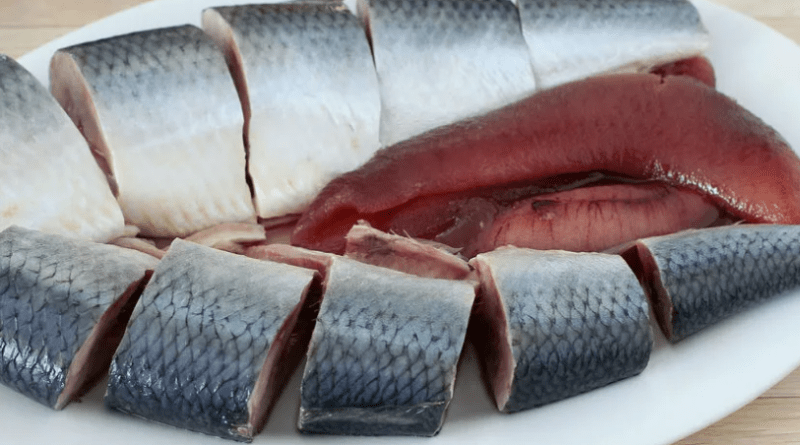
Зачастую селедку в кулинарии используют для холодных блюд, таких как бутерброды, легкие закуски в виде рулетов из филе слабого засола,
Читать далее

Очки довольно быстро загрязняются при ежедневном использовании, особенно при неблагоприятных погодных условиях, таких как дождь. Чистка очков станет повседневным занятием
Читать далее

В возрасте около 4-х месяцев начинается прорезывание зубов у детей. Именно в этот период у родителей крохи прибавляется забот и
Читать далее
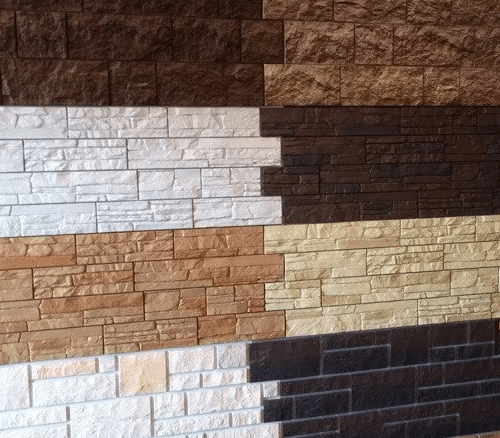
Виниловые панели чрезвычайно просты в уходе и не требуют дополнительного ухода и обслуживания. Панели LVT в настоящее время являются самым
Читать далее

Смесители являются неотъемлемой частью кухни или ванной комнаты. Он должен быть не только эстетичным, но и функциональным. Некоторые эксклюзивные модели
Читать далее

На сегодняшний день существует много способов отопления дома. Можно, к примеру, подключить газовый котел, если имеется газопровод, можно сделать полностью
Читать далее

Поддержание чистоты пола важно для здоровья и безопасности членов семьи. Деревянный пол заслуживает особого внимания, и его долговечность и внешний
Читать далее

Кондиционер — чрезвычайно полезная система в автомобилях, особенно при движении в жаркие летние дни, а также в другие времена года.
Читать далее

Для того чтобы вернуть былой вид ванне, на помощь придут специальные чистящие порошки, хлорсодержащие средства, лимонная кислота, уксус или средства,
Читать далее

У вас на горизонте намечается большое событие? Если вам предстоит важное свидание, вечеринка или концерт, вы можете быть немного перегружены. Впрочем, не стоит беспокоиться — у вас все в порядке.
Читать далее
Are you tired of encountering the dreaded “Google Play Services Account Action Required” notification on your Android device? Don’t worry; we have the ultimate guide to help you banish this annoyance once and for all! Say goodbye to those pesky interruptions and unlock a seamless Google Play Services experience.
I have also checked many YouTube videos but didn’t find the solution. People were saying do that and do this, but nothing was working.
And I thought writing an article on google play services account action required error could be helpful. Google Play services the heartbeat of your smartphone. If it runs appropriately, then the apps will run properly.
Let’s quickly fix it BackDroid Style.
If the Google Play service account action is required, it can be fixed by Signing out and logging in with Google. Clearing the hidden cache data. Sometimes it can be fixed by restarting the device.
When you get the error, Google Play services require an action. That means you won’t be able to use Google apps like Gmail, YouTube play store, etc.
Open your mind, and let’s dive into the article. I am going to teach you three simple steps that you need to follow to fix the Play services required and action.
1. Sign In Again
One of the mistakes is that most smartphone users don’t sign in again. They are finding ways to block the notification or clear the cache, but that sounds weird because Google wants to verify your account whether you are the actual owner or not. Or the phone being hijacked.
Please bookmark this article now, so that it will be easier for you to revisit this page when you perform the task later.
So whenever you get this error on your smartphone whenever it pops up, then tap on it. A new window will appear where you must enter your email address and password. At last, you need to verify yourself by verifying your phone number with the OTP or by security codes.
If you’re facing issues with receiving the OTP, you can visit this link OTP Not Receiving – Fix for further guidance on resolving the problem.
Don’t forget to read this if you are not receiving OTP on your smartphone.
Moreover, if you have forgotten your email password, you probably can’t verify yourself and can’t complete the verification process right. It also happens to me that I also forget my password.
I forgot my password. Now, what to do?
If you forget your Gmail password, you can reset it using a laptop PC or mobile.
Moreover, I am attaching a Youtube video that you can see to reset your forgotten password easily.
2. Restart Your Phone
Mark my words whenever you face any app error, then restart your smartphone. In most cases, people find that by continuing their devices, the error is fixed.
You could read this article about what to do when water goes into the phone and how to fix it. But remember, don’t restart your smartphone when water goes into a smartphone. Many users make this mistake by continuing their whole hardware crash by doing a single restart when the phone is wet.
3. Remove And Re-Add Google Account
Above, I already mentioned the main reason behind the Play services required, and the action is verifying whether your account is using it or someone has hijacked it.
So to verify yourself, and if you have already followed step one, where I told you to enter your password, verify with OTP, and if it didn’t work, read the paragraph below.
You could get into mobile settings. Then you must find accounts and synchronization settings and tap on them. Now in this window, you will see all your social accounts; tap on Google. Select your primary Gmail account. Now tap on the three dots in the top right-hand corner and remove your account.
At this point, get back into the accounts and synchronization settings; we have to tap on adding an account and add a Google account we recently removed. You could easily do it.
Why do you need to remove your account and then add it back? That is because sometimes smartphones have bugs, and you usually can’t correctly sign into your account and use your phone.
But when you remove a Gmail account entirely from your settings, it is possible that when you add the account back, it will be quickly added now, and you won’t get a notification of play services to account action required.
4. Verify Network Connection
A stable network connection is vital for Google Play Services to function correctly. Make sure you have a reliable and active internet connection.
Example: If you’re experiencing the “Account Action Required” notification, check your Wi-Fi or mobile data connection. Restart your router or toggle airplane mode on and off to refresh the network connection. This simple step can often resolve connectivity-related issues.
5. Update Google Play Services
Outdated versions of Google Play Services can cause compatibility issues, leading to the “Account Action Required” notification. Keeping the app updated ensures optimal performance and resolves any known bugs or glitches.
6. Check Google Play Services Permissions
Incorrect or restricted permissions for Google Play Services can hinder its functionality. Ensuring the necessary permissions are granted can resolve the “Account Action Required” notification.
Example: In your device’s Settings, go to Apps or Applications Manager, locate Google Play Services, and check its permissions. Verify that all necessary permissions, such as access to contacts, storage, and location, are granted. Adjust any restricted permissions accordingly.
11 Ways to Fix Google Play Services Account Action Required
- Clear Cache and Data.
- Update Google Play Services.
- Remove and Re-add your Google Account.
- Check Google Account Security.
- Reset App Preferences.
- Disable and Enable Google Play Services.
- Update Android System WebView.
- Uninstall Updates for Google Play Store.
- Reset Network Settings.
- Check Date and Time Settings.
- Perform a Factory Reset (last resort).
Try this when Google Play Services Account Action Required
Google Play Services Account Action Required Means the previous account used to use the Google service is now being stopped. To fix it, Re-login using the previous Google account, Update Your Google Account Password, Clear the cache of Play services & stores, and Remove and Re-Add Google Account. At last, try to turn off and on Google Play Services Notifications.
Conclusion
These are some real and the legend method that you could use to fix Google Play services required in action.
However, you could block the notification, but it won’t fix the problem. It will just hide the pain.
And remember, hiding is not a good solution; instead, fight your problem above. I already mentioned some techniques that you could use to fix it.
I hope you like today’s article. In this article, I have shown three methods you could use to fix the Play Services account action. Let me know in the comments if it is fixed or not.
By the way, it’s Kunal Kashyap, the founder of backdroid.com. I generally write about how-to and tutorials, although I mention some of the best apps for Android and even games.
Was this article helpful?
Yes, It is!!No